
Incorporating Jazzit in your firm reduces manual processes, the stress of producing your own templates, and improves client satisfaction, profitability and staff morale.
Now you can focus on more critical tasks and services that generate value for both your clients and your firm.
Jazzit offers three products for CaseWare Working Papers: Jazzit Fundamentals, Jazzit Checklists and Jazzit SCORE, creating a powerful suite of automated solutions for small and medium sized practitioners. Jazzit Fundamentals, our principle product, is an integrated suite of templates that assists public accountants in completing client engagements.
All of our products incorporate customer feedback to create the most comprehensive collection of templates for CaseWare Working Papers.
"Using Jazzit has made preparing financials for our clients easier to maintain and update our clients' records over time. The quality of programming that goes into Jazzit helps us put out a nice, clean set of financials for our clients.“
CPA Practitioner, Winnipeg Manitoba
Why do Accountants rely on Jazzit?
|
Accountants stay current. |
Automatic |
When you open a Jazzit template it automatically compares itself to the newest version in the Resource Centre (a central library) and notifies you when an update is available. Each template includes a green strip at the top indicating the version that is currently in the client file and the version in the Resource Centre. You no longer have to guess if your template is up to date. |
|||
|
Accountants automate workflow which increases speed of preparation and decreases errors. |
Integration |
Working papers share key information with the financial statements, notes and other working papers dramatically reducing data entry and transfer errors. For example, the Jazzit long term debt working paper shares the lender, rate, payment, collateral and loan balance with the long term debt note in the Jazzit financial statement template. |
|||
|
Consistency and continuity with clients financial reports and letters from year to year is very easy. |
Roll Forward |
Data automatically moves to appropriate columns when a year-end close is completed in CaseWare. For example, the property plant, and equipment working paper moves the ending amounts to the opening column and clears out the additions and disposals columns on roll forward. |
|||
|
Increase quality of your service to clients; find and correct errors as they are made. |
Built in Diagnostics |
Increases file accuracy. Errors can be caught before they are sent to the reviewer. Our diagnostics notify the preparer if an amount on the working paper does not agree to the balance in the CaseWare trial balance. This eliminates the back and forth between preparer and reviewer to correct this type of error. |
The Jazzit Resource Centre (RC)
At the heart of Jazzit's flexibility is the Jazzit Resource Centre. By managing the templates in a centralized Resource Centre (typically located on your server) you are able to make changes to individual templates within the Jazzit suite. You will now have those changes available for all your client engagements.
In any Jazzit working paper, letter or checklist, you will see at the top of the document the version currently in the client file and the most recent version available in the Resource Centre. You can decide whether or not to update this particular template.
In the Jazzit financial statements, every statement page, note and accounting policy is individually date stamped in the Resource Centre. You are able to control which statement pages, notes and policies you wish to update.
Users are automatically notified when a update is available in the Jazzit Resource Centre. This is shown in the green strip at the top of Jazzit templates and within the Home Menu of the financial statements.
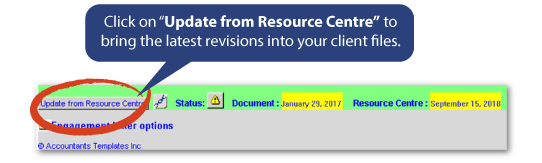
Jazzit Administrators have a control document within the Resource Centre which manages updates by reporting the version of all the modules within the Resource Centre and providing a button to download the updates from the Jazzit website. This Resource Centre update tool identifies exactly which modules have updates available. Resource Centre modules can be updated to the latest version with a click of a button. Once the Resource Centre has been updated, preparers are automatically notified of updates as they open Jazzit templates within the client engagements.
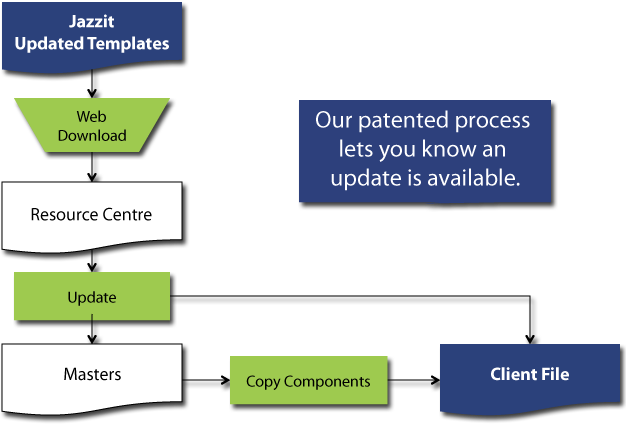
"Greatest Advantage of Jazzit is that it keeps our financial statements uniform, and the notes are easy to access. All the handbook updates and software programming is automatically updated.“
CPA Practitioner, Edmonton Alberta



