These are the thoughts, events and happenings from the Jazzit Team
January 29 Jazzit Fundamentals Update Available
- Font size: Larger Smaller
- Hits: 5047
- Subscribe to this entry
- Bookmark
 Jazzit has released an update for Jazzit Fundamentals on January 29, 2016.
Jazzit has released an update for Jazzit Fundamentals on January 29, 2016.
Administrators please click on the link for the log of revisions: Jazzit Fundamentals Update Log.
Introducing Jazzit Webinars! A convenient online way to learn more about your Jazzit package. Check dates and register here!
Also check out our new video on "Notes menu options in the financial statements".
Thanks to everyone who sent in their feedback to us. The following updates are included in the January 29, 2016 Jazzit Fundamentals update:
JZDIAG and all letters
- Added the ability to have privacy/confidentiality wording appear at the top of all letters addressed to clients. This can be set globally in the JZDIAG or individually on each letter
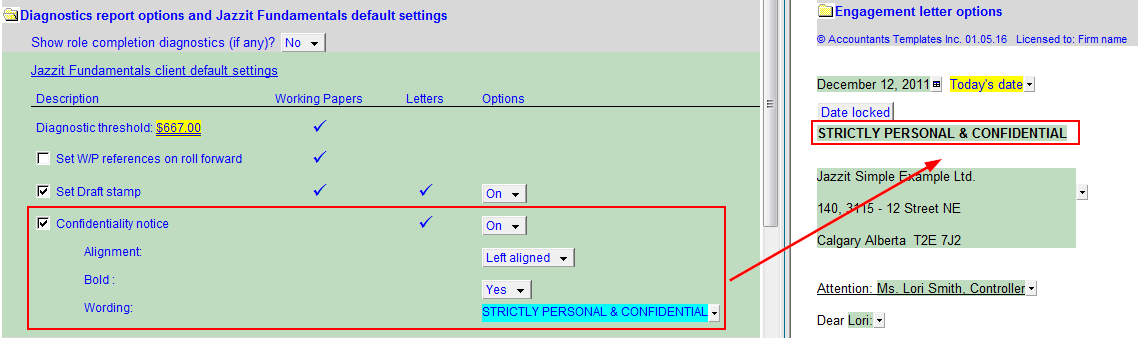
KD – Marketable securities
- Option 2 – Added a new format for the note which includes six columns and customizable headers
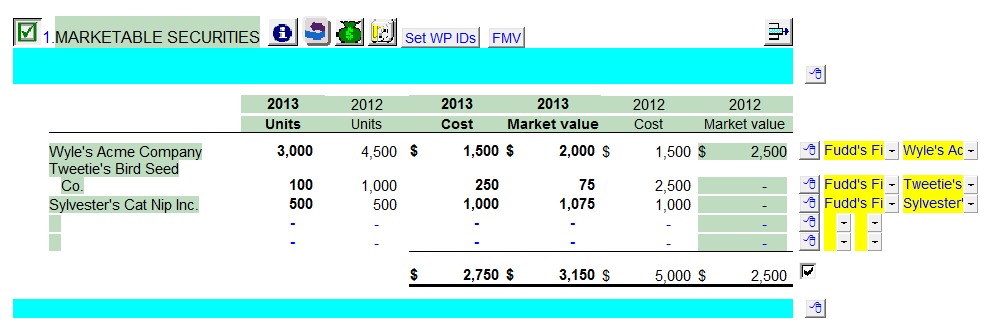
KK – Lease commitments
- Option 3 – Added a new format for the note, with customizable columns for Monthly Commitment amounts, expiry dates, and totals
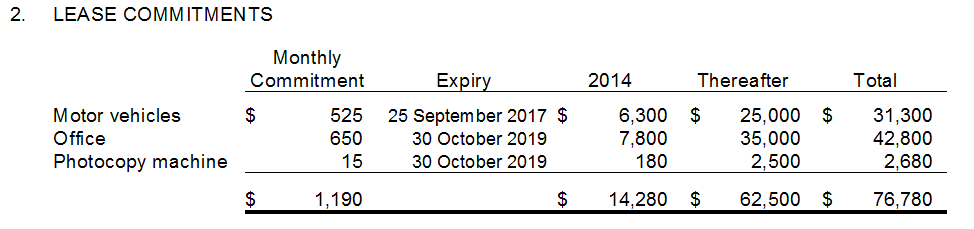
IS2 – 9 column Income Statement
- Added the ability to display the “Gross Profit %” below the Gross Profit line using right-click functionality
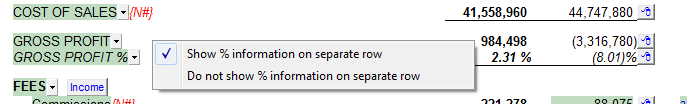
SC6 – 1-9 year Income Statement schedule with budget
- Included an optional empty line at the bottom of the schedule for comparative figures. The total from the current year will roll forward into this prior year line when the file is rolled forward
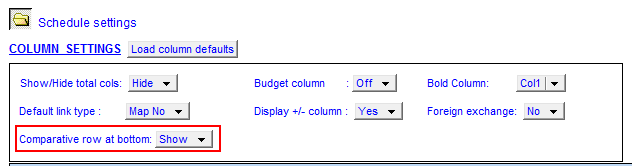
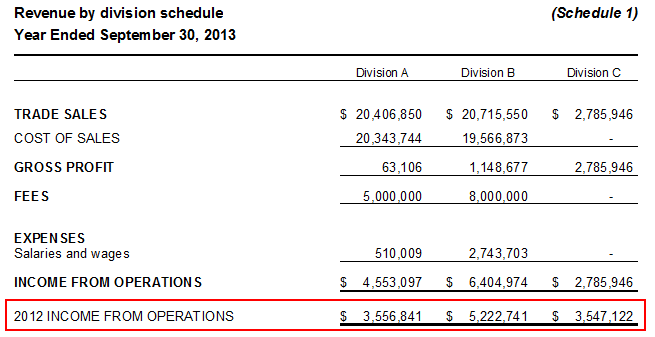
- Added the ability to display the “Gross Profit %” below the Gross Profit line using right-click functionality (as IS2 above)
EL, RL – Engagement letter, Client Representation letter
- The “Providing client” field in the letter options is now fully customizable if the preparer is providing their client with other services outside of the standard financial statements and tax return options
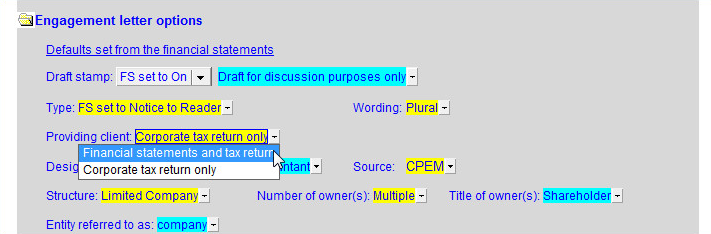
- Updated wording when preparing a Notice to Reader with either CPEM or PPM. Wording switches to "complete" instead of "compile" when financial statements are not selected
K5, KG, K9, KV – Debt notes
- Debt description now changes to past tense if the debt was repaid during the current year
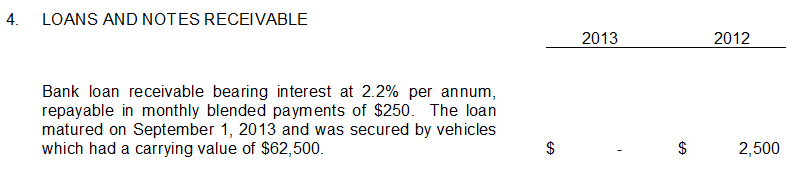
TX – Income Taxes
- Added a new section for the calculation of capital loss carryback on a provincial level
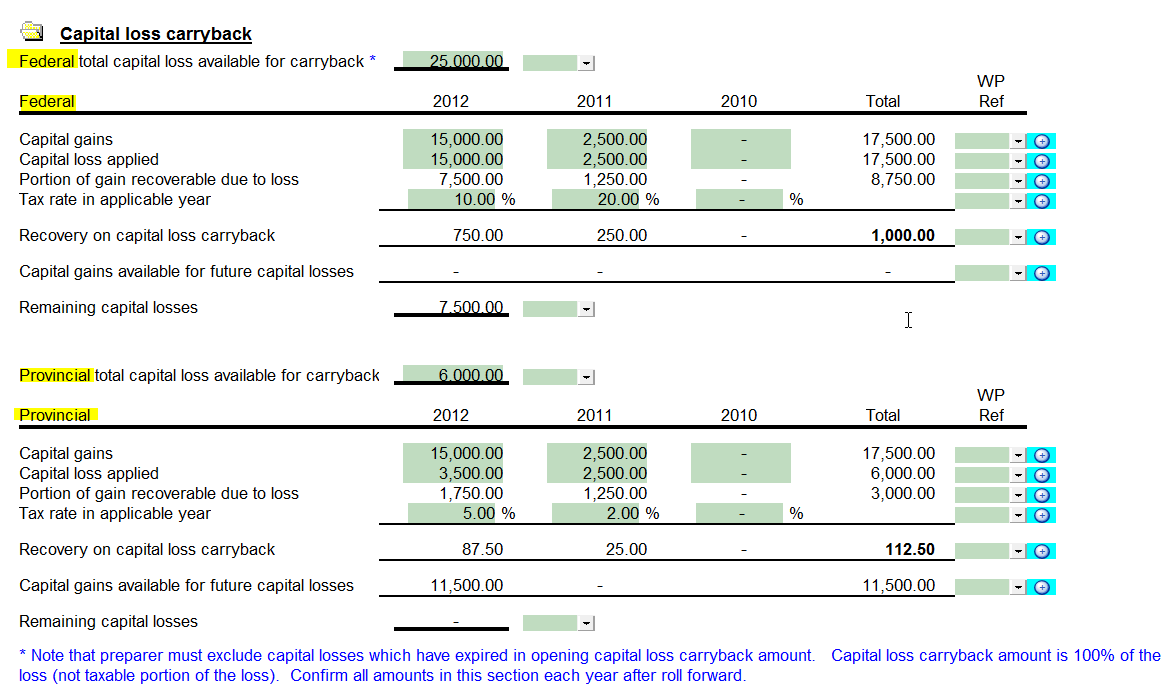
JZPCCA, JZPCCB, JZPCC, JZPCD – Generic checklists
- Added to the checklists the support for folder functionality, so each section can be skipped if not in use or needed
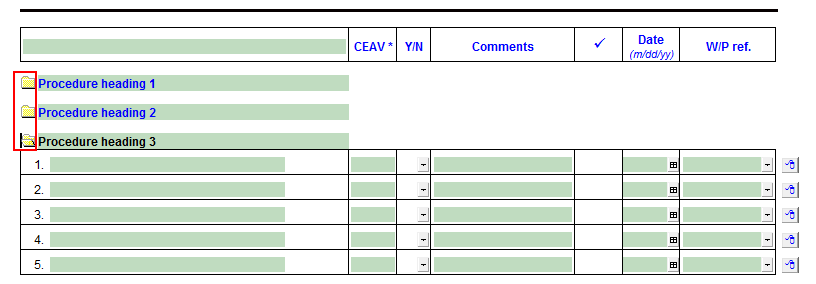
- Options have been added to allow the user to select which columns clear on roll forward and which do not

BS, BS2, BS3 – Balance Sheets
- Added the ability to display the equity heading and a single equity line is desired

CL – Client Enclosure letter
- Dividend income to report – The amount of dividends to report can now be shown either with or without the amount of shares redeemed during the year
YC – Year-end checklist
- Revised the popup cell for “financial statements and tax returns” to work similar to the Engagement letter and Client Representation letter which now as "Provided client" field in the template options area
- Added the option to select number of copies for engagement and audit waiver (same code as Client Enclosure letter)



