These are the thoughts, events and happenings from the Jazzit Team
Featured
May 29 Jazzit Fundamentals Update Available
- Font size: Larger Smaller
- Hits: 7409
- Subscribe to this entry
- Bookmark
 Jazzit has released an update for Jazzit Fundamentals on May 29, 2015.
Jazzit has released an update for Jazzit Fundamentals on May 29, 2015.
Administrators please click on the link for the log of revisions: Jazzit Fundamentals Update Log
Make sure to check out our new Jazzit Support Centre!
Also check out our new video on Jazzit Support Resources!
Thanks to everyone who sent in their feedback to us. The following updates are included in the May 29, 2015 Jazzit Fundamentals update:
9 Column Financial Statements - Partnership Only
- Added new format option for Partnership to show partners in columns rather than rows. Note that partners must be setup as entities in order to use this format option. The layout is similar to the existing NFP format B.
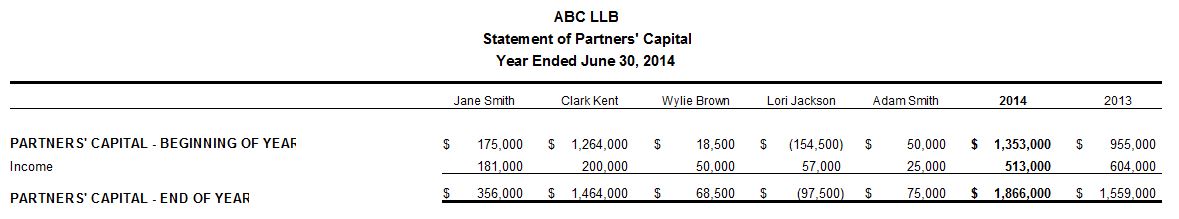
IS 2 Column Income Statement
- Added right mouse menu to CY and PY % in revenue and fees section so user can adjust the amount +/- .01 for any rounding differences so section will total 100.00.
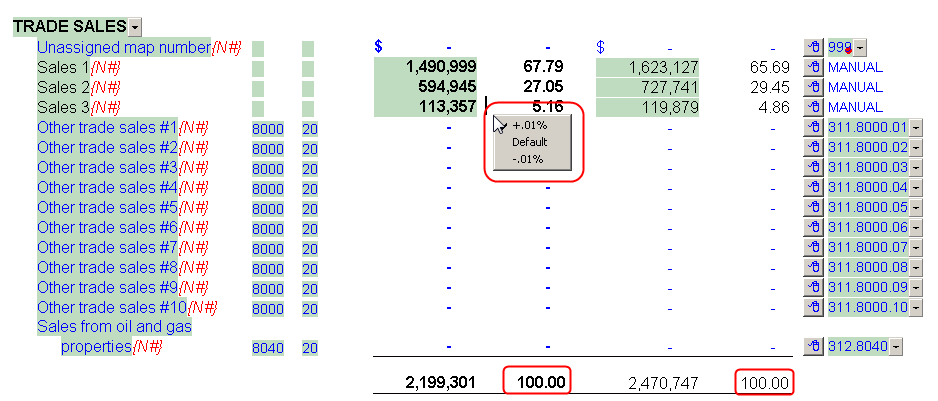
IS2 9 Column Income Statement
- Added new option under page options for "Earnings or loss". This will switch between earnings and loss (rather than income and loss) depending on balances for current and prior year(s).
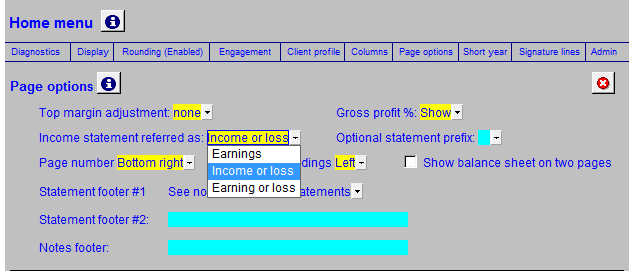
CL Client Enclosure Letter
- Added the Express button option to show/hide print/skip checkboxes on each paragraph within the letter. This allows you to turn on and off paragraphs for each section as desired. There is also a global switch in the template options area to show/hide all row checkboxes.
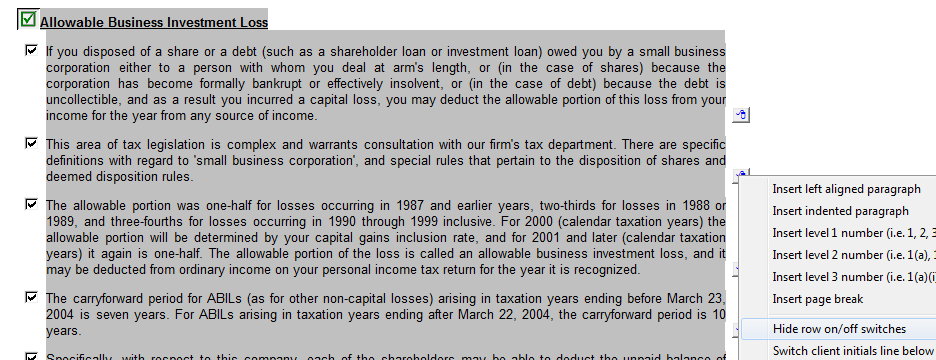
NL Notes Menu
- Added option to edit the header wording for note pages within the settings section located at top of the notes.

Q1-QK Additional Letters
- Increased the number of paragraph groups from 10 to 30. Added option to sort paragraph groups in the freeze frame. Added option to hide unselected paragraph groups in the document options area.
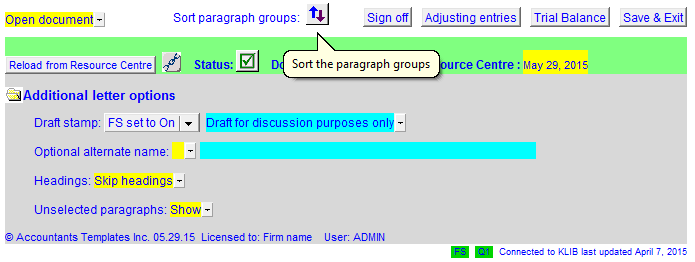
SC Schedules Menu
- Added the option of "For the..." in the date cells of all 20 schedule headers for consistency of options with the statements.
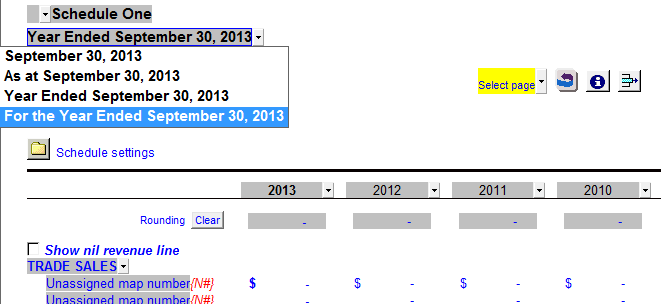
WV Waiver of Audit Resolution
- Added option to select province from the template options. The appropriate act will automatically be displayed based on which province is selected.
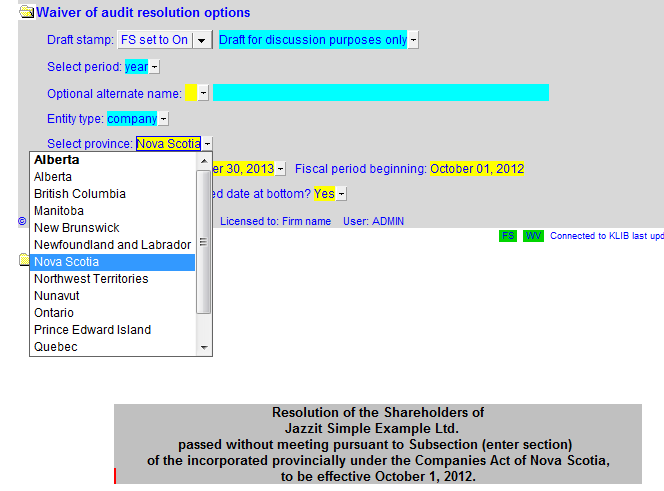
BS/BS2/BS3 Balance Sheets
- The federal tax is now no longer netted against provincial tax. It is now possible to have both income taxes payable and receivable on the balance sheet (for example if federal is payable and provincial is receivable).
IS/IS2 Income Statements
- Added a warning at top of statement of RE when PPA switch is off and PPA adjustments are present. 2x click on the warning to open the PPA section.
CF/CF2 Statements of Cash Flow
- Added print/skip switches to all rows that cannot already be skipped (via link dropdown cell) in the direct method calculations section.
G1 GST/HST reconciliation - quick method of accounting options
- Template has been redesigned to provide required information for the quick method of accounting GST/HST form.
EL Engagement Letter
- Correction made to the NTR report so it will maintain the indented position when updated from Resource Centre.



