These are the thoughts, events and happenings from the Jazzit Team
July 11 Jazzit Fundamentals Update Available
- Font size: Larger Smaller
- Hits: 13840
- Subscribe to this entry
- Bookmark
 Jazzit has released an update for Jazzit Fundamentals on July 11, 2014. Administrators please click on the link for the log of revisions: http://www.accountants-templates.com/members/content/download/Arialup/Date.pdf
Jazzit has released an update for Jazzit Fundamentals on July 11, 2014. Administrators please click on the link for the log of revisions: http://www.accountants-templates.com/members/content/download/Arialup/Date.pdf
The following updates are included in the July 11, 2014 Jazzit Fundamentals update:
Click here to visit our 9 Column Implementation Video!
MAJOR UPDATE: 9 Column Statements & Schedules:
9 Column Statements can be multi-year:
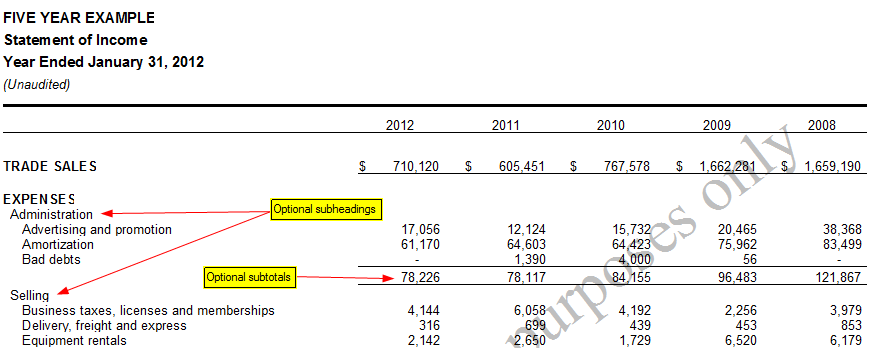
9 Column Statement entities can be combined:
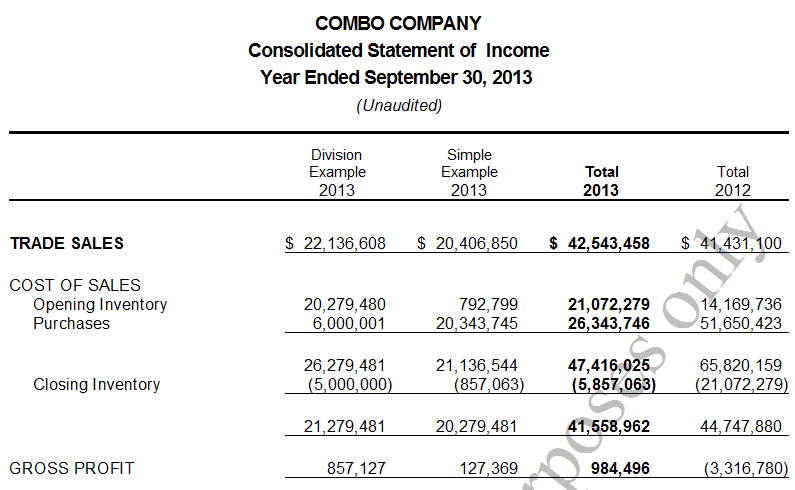
Increased number of available columns from 4 to 9 (7 columns when CY/PY totals selected).
Column settings now located in the home menu rather than top of statement. Column settings are now saved upon update from the Resource Centre:

If CY total column settings are set to "As Selected", the foreign exchange, discrete, type and bucket can be set for individual columns:
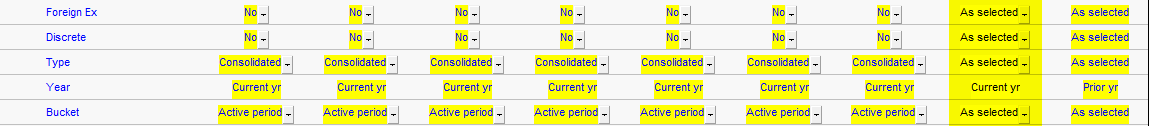
Support for portrait or landscape orientation. Support for letter and legal paper size. Both set automatically depending on number of columns selected, but can also be adjusted manually:
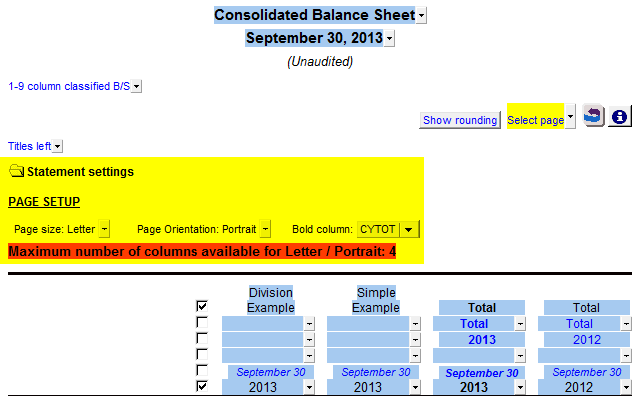
Users can now click anywhere on the row for express menu options. Express buttons are still available to the right of the row:
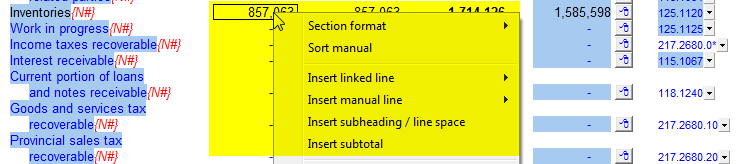
2x drill-down is available on all linked amounts in columns 1-9. If totals only are selected, users can 2x click on totals for drill-down information:
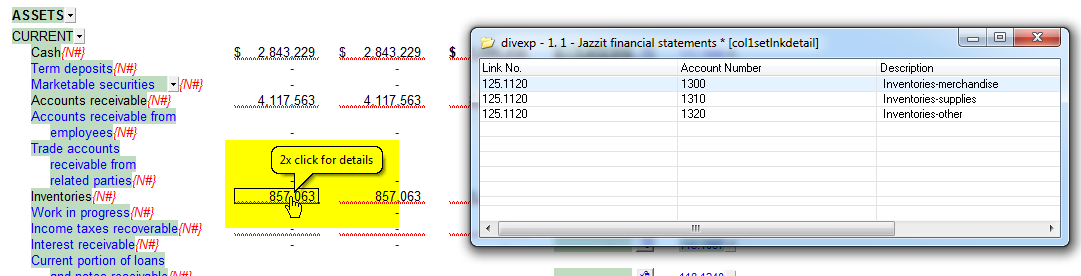
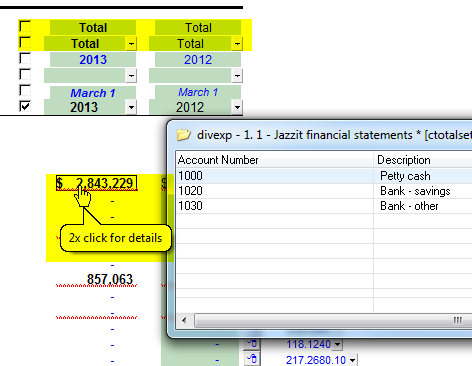
Additional features to note:
Option to include a total column for current and prior year. If only CY/PY total is selected, amounts are linked to either notes or link information shown to the right.
Columns can be set to different periods when CY total is switched off (Eg. A 5 year statement). When CY total is enabled, they follow the settings of CY total by default (setup for entities).
PY total column pulls amounts from CY total column on roll-forward.
Selected rounding accounts are now saved on update from Resource Centre.
Users can select which column is to be bolded (or have none at all). Selected bold column is retained on update from Resource Centre.
Column headings remain display on screen as user scrolls down statement.
9 Column Income Statement:
When the structure is set to "Not for Profit" the statement changes in net assets can be added to the bottom of the revenues and expenditures statement by switching off the net assets statement in the table of contents:
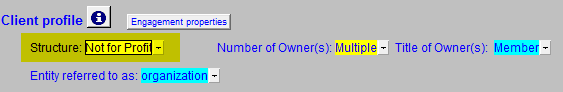
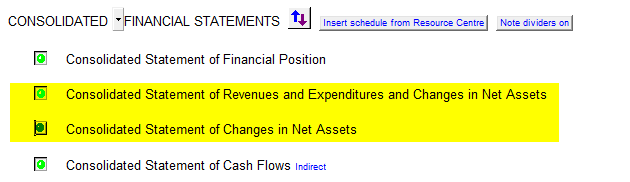
9 columns can link directly to the same column within the 9 column IS schedules. The CY/PY total columns can also link to other schedule types which only present 2 years when IS is set to CY/PY totals only:
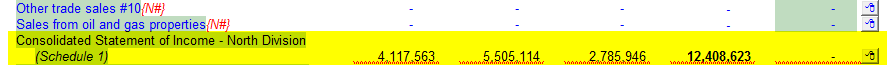
Added 2x click to linked schedules for schedule reference and amounts coming from schedules.
9 Column Balance Sheet:
Option to include either a budget or transition column. Budget column must be selected in the column settings for the toggle to appear at the top of the balance sheet:
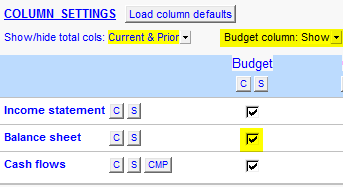
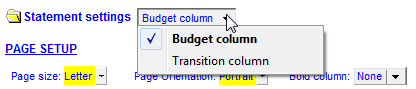
Users can now adjust spacing between the bottom of the balance sheet and the signature area:
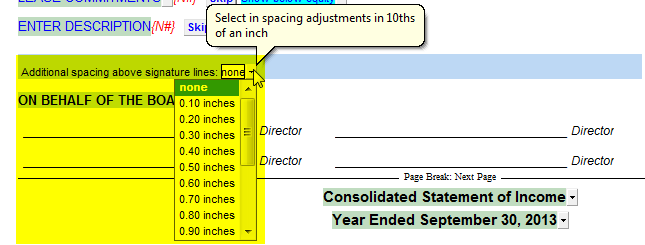
Option to insert line spaces added:
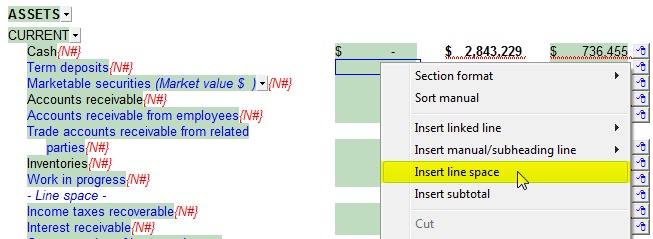
Added 2x click to linked schedules for schedule reference and amounts coming from schedules.
9 Column Cash Flow Statement:
The comparative period is set at top of the statement. First period is set in column settings in the home menu. The CMP button in the home menu column settings jumps you down to the comparative period settings:
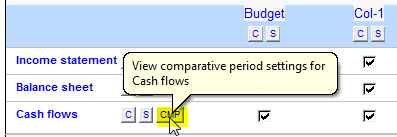
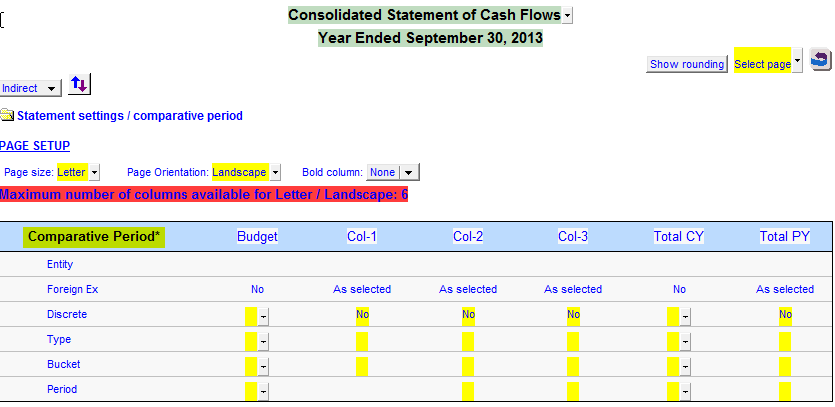
When set to indirect method, not CY/PY totals only, if the "Changes in none cash working capital" folder is close, a separate page will appear listing the changes:
![]()

This statement can only link to the Cash flow note if CY/PY total only is selected.
If only CY/PY total is selected, amounts are linked to either cash flow note/working papers or link information shown to the right.
9 Column IS Schedules:
Improved column selection control panel for each schedule. Settings now retained on update of Resource Centre (eg. Bold column selected). New buttons for quick column selection:
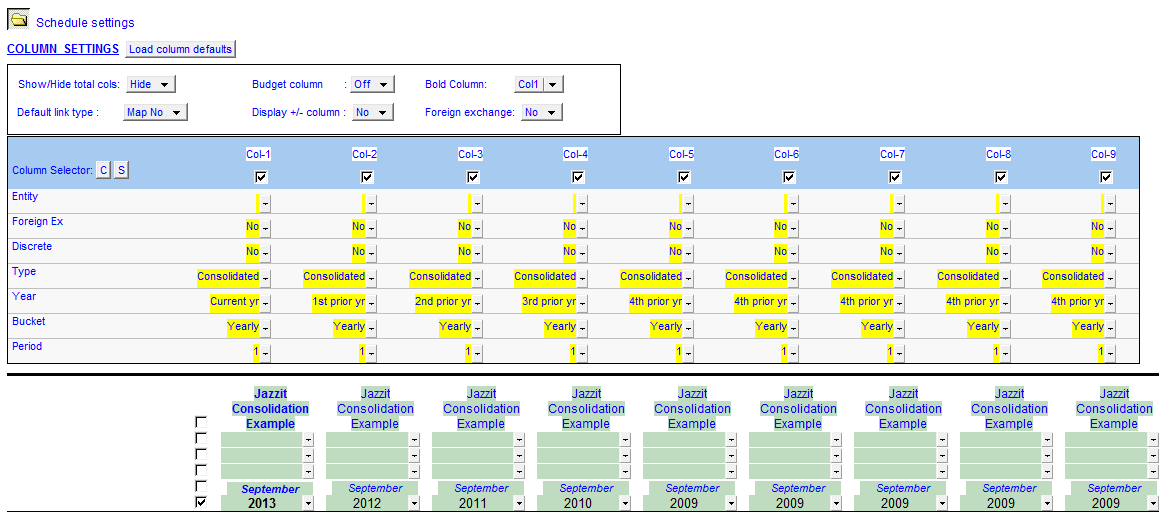
2x drill-down is available on all linked amounts in columns 1-9. If totals only are selected, the users can 2x click on totals for drill-down information:
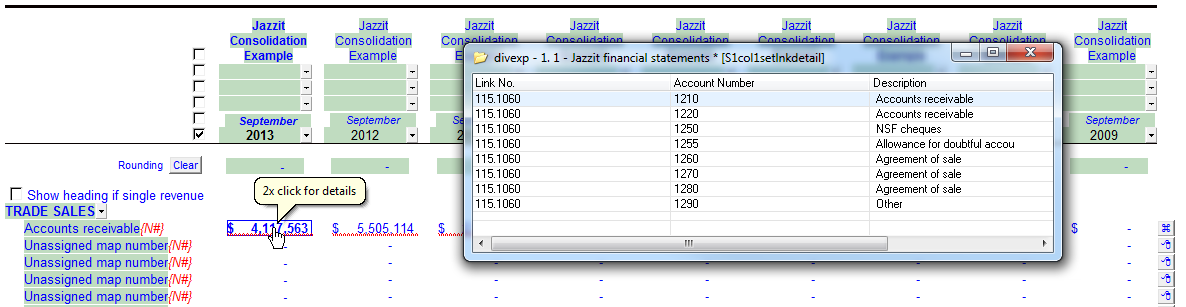
Updated to support the new 9 column statements. New consistent layout allows for proper linkage to the statements. Able to use linkage on the right when Totals CY/PY are selected:
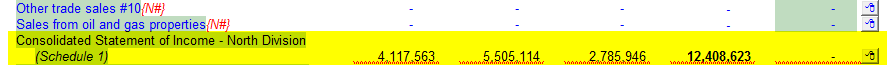
Financial Statements Home Menu:
Admin area includes button to switch between 2 year and 9 column financial statements:
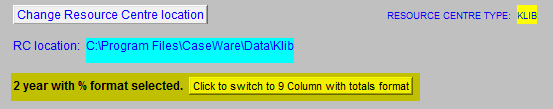
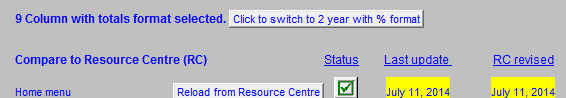
Rounding section updated to support 9 column financial statements. When set to CY/PY totals only, CY total column includes a rounding account. When any column from 1-9 is selected, the rounding is done in that column and totalled in the CY total column.
"Entity referred to as" is set automatically based on the structure selected.
Table of Contents:
Added 2x click to jump to schedules from the schedule reference and numbers:
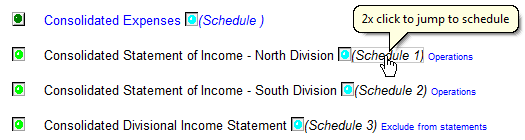
Due to Related Parties/ Due to Shareholders:
Modified default note for proper linkage to the new balance sheet. Note that all amounts are shown as long term (receivable/payable). To split between current and long term, must use detailed note.
Tax Notes:
Updated wording, replacing Canadian Institute of Chartered Accountants with Chartered Professional Accountants of Canada.
Added section to the bottom of "Reconciliation of income tax expense format 2" note showing taxable income at small business rate and general rate:
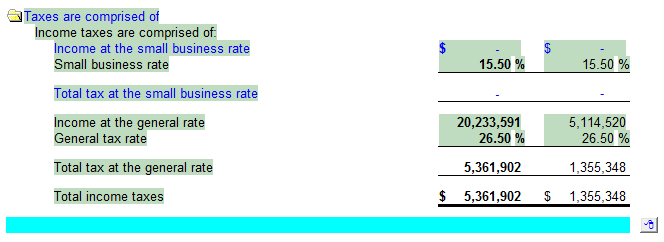
Cash Flow Notes:
Modified to support new 9 column cash flow statement. Note is only available when CY and PY totals only are selected in the 9 column statements.
Significant Accounting Policies Note
Replaced all instances of CICA with CPA Canada. Replaced all instances of Canadian Institute of Chartered Accountants with Chartered Professional Accountants of Canada.
Share Capital Note
Adjusted spacing between columns within the Share Capital/Redemption schedule to accommodate amounts in the millions.
All Letters:
Added support for a global setting for draft stamp. The global switch is located in the Diagnostics Report:
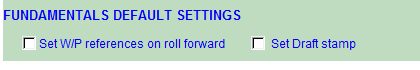
Added option to adjust spacing between end of letterhead and beginning of letter from None to 2.5". Option appears in the document properties section.



