Jazzit Fundamentals release notes for November 20, 2020 update
The modules listed below are dated November 20, 2020 in your Resource Centre JZUPDATE RC update control. Remember that Jazzit Fundamentals updates are cumulative. Updating to this release will include all revisions made to the templates. You must have CaseWare Working papers 2019 or higher installed if you wish to update from the Resource Centre update control in KLIB and FRMLIB.
2-COLUMN, 9-COLUMN & TRANSITION BALANCE SHEETS
A right click option has been added on the marketable securities description on the balance sheet to select disclosure options. This includes cost or market value (linked to the MS working papers), no disclosure (default when linked to note), and custom.
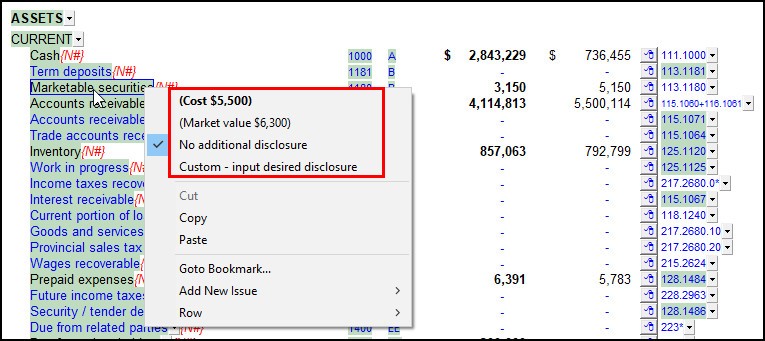
ALL WORKING PAPERS WITH DATE FIELDS
Added a right-click menu of date cells to copy and paste the date from one field to another. The Windows clipboard is unable to copy this date format between fields. This update was applied to CA, CB, DI, IA, JZAL, JZAPCTRL, JZARCTRL, JZBR1-JZBR5, JZCD, JZCPL, JZDR, JZLNR, LT, MS-JZMW, and PE
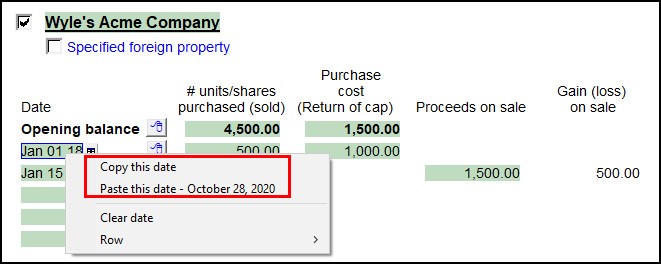
INDIVIDUAL SIGNIFICANT ACCOUNTING POLICIES MODULE
Formatting options for numbered policies. A format can now be selected from a popup in the “Note and policy headings” section of the notes menu. We recommend either the a. or A. format if you have over twenty-six policies in your financial statements. The individual policies must be updated to this build to support these additional format options.
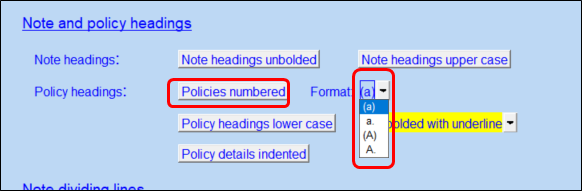
GENERIC 3 TO 5 COLUMN NOTES
Added a new note KPD - detailed amortization note which is modelled after PPE - Format 4. This note does not have diagnostics and does not link to PPE working papers and is intended for additional disclosure (e.g. Right of use lease).

SHARE CAPITAL NOTES MODULE
Added formatting options to the right-click menu of the Share Class titles for the "Share capital - Default" and "Share capital – share redemption sched" notes including bold, italics and underline.
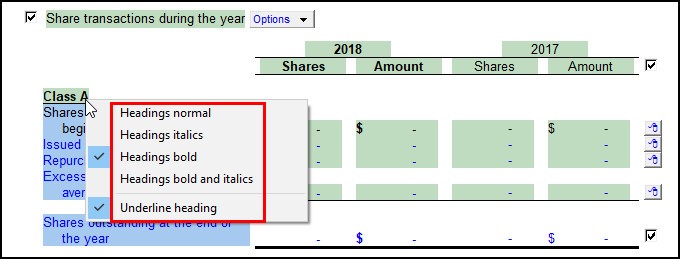
DUE TO (FROM) SHAREHOLDERS NOTES MODULE
The Detailed Disclosure note has been sorted to be the first note option, as this note may be more appropriate for most engagements than the note labelled "Default".
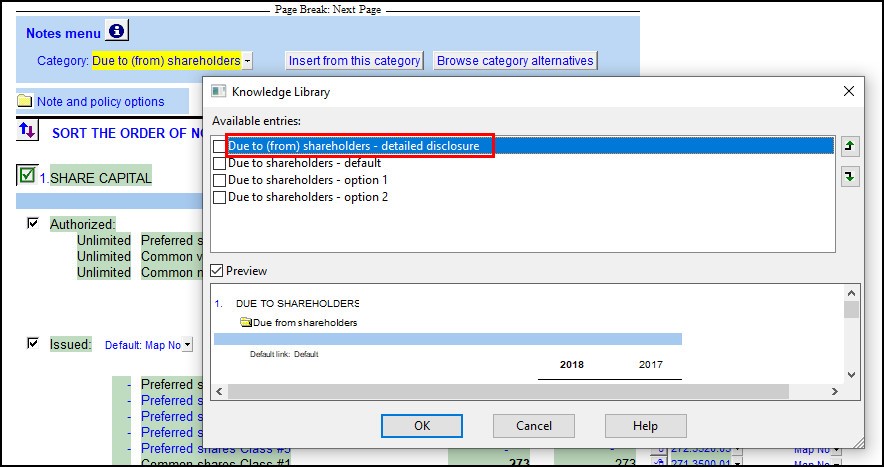
DUE TO (FROM) RELATED PARTIES NOTES MODULE
The Detailed Disclosure note has been sorted to be the first note option, as this note may be more appropriate for most engagements than the note labelled "Default".
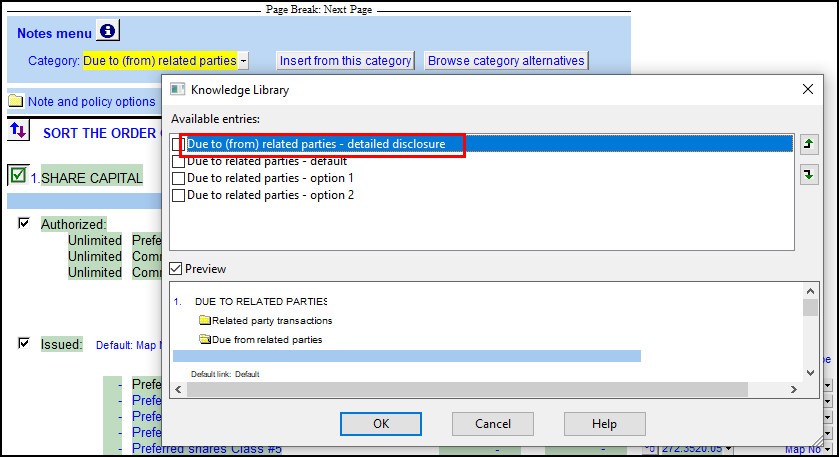
GENERIC 3-4 COLUMN NOTES MODULE
Added a new note KPD - detailed amortization note which is modelled after PPE - Format 4. This note does not have diagnostics and does not link to PPE working papers and is intended for supplementary disclosure.
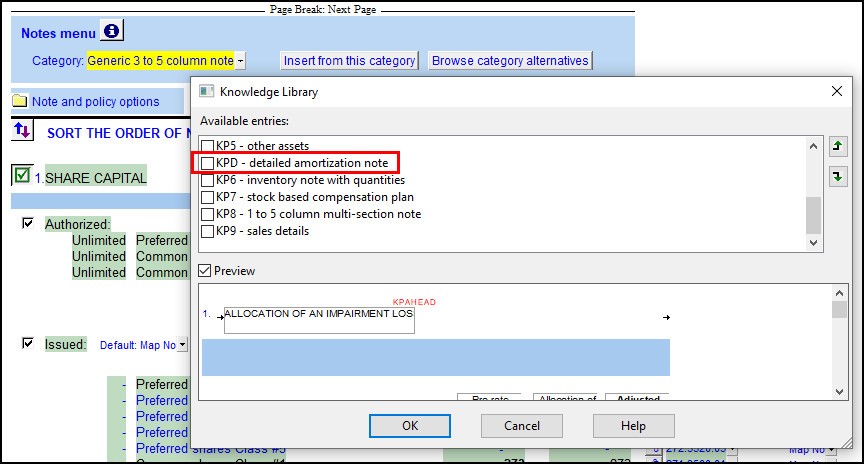
NOTES TO FINANCIAL STATEMENTS
Added an option to start any note or policy on a new page by right-clicking on the Note Control button at the top right of the note/policy.
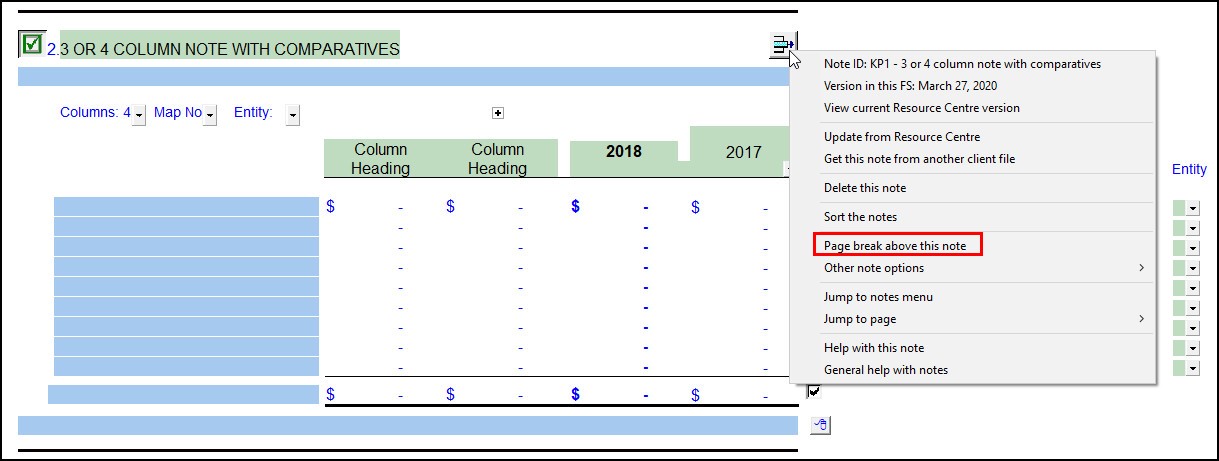
The help, jump to notes menu, hide numerics, section controls and hide text buttons have been incorporated into the Note Control button.
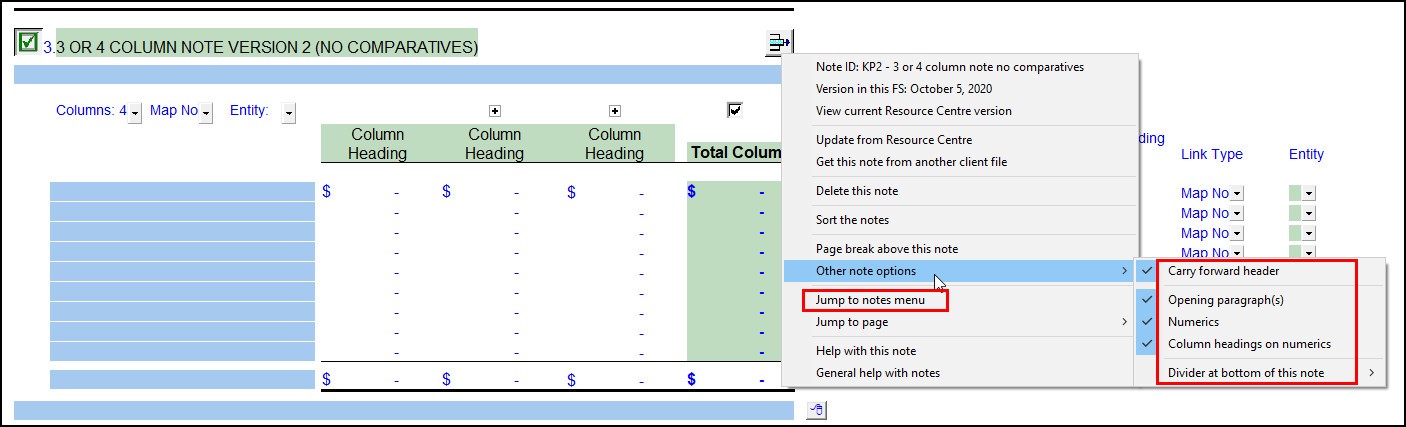
NOTES TO FINANCIAL STATEMENTS
When the note title is blank, the bookmark in the document map and exported PDFs will also be removed. This allows notes to be combined. If you are combining notes, they most both be on the same page or page break must occur within the upper note for the carry forward header to be correct.

When the upper/lower case setting is switched in the notes menu all the note headings (including manually entered custom text) switch to that selection.
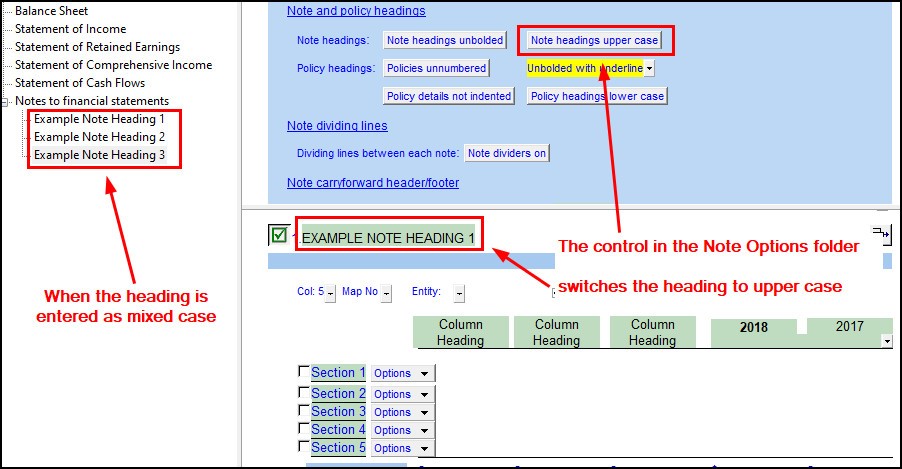
NOTES TO FINANCIAL STATEMENTS
Notes and policies can now be sorted in the Resource Centre modules by the administrator. This sets the order notes and policies appear in the insert note/policy dialog box in the financial statements.
Resource Centre module
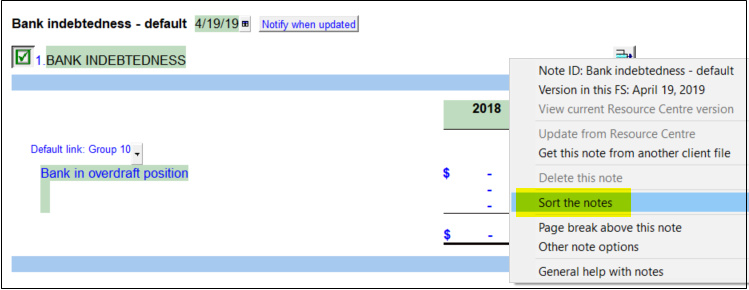
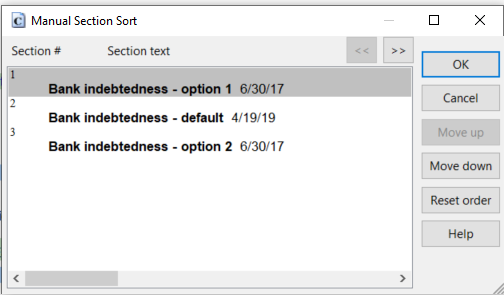
Inserting a note in the financial statements
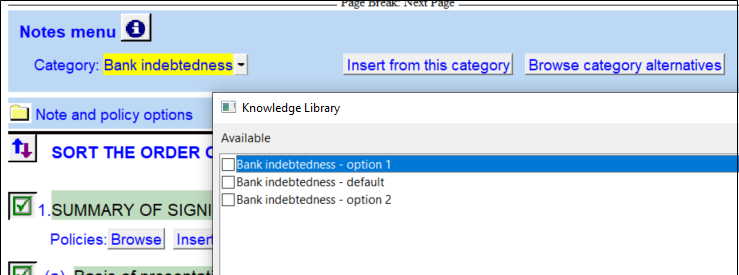
ENGAGEMENT REPORT
Added a warning when the header or footer selected in the Options folder is not found in the statement. Revised popups in the Options folder to display "Not found" when a header or footer is not present in the statement.
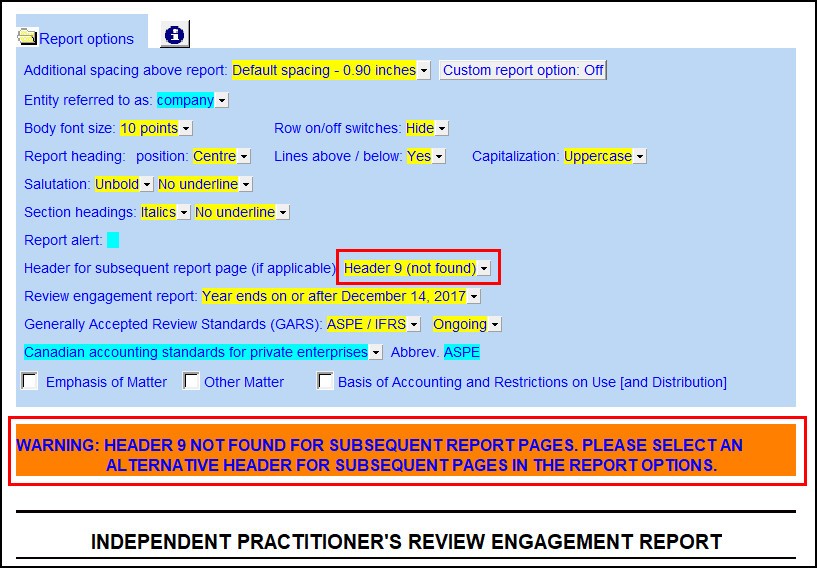
INDEX TO FINANCIAL STATEMENTS
Added a warning when the header or footer selected in the Options folder is not found in the statement. Revised popups in the Options folder to display "Not found" when a header or footer is not present in the statement.
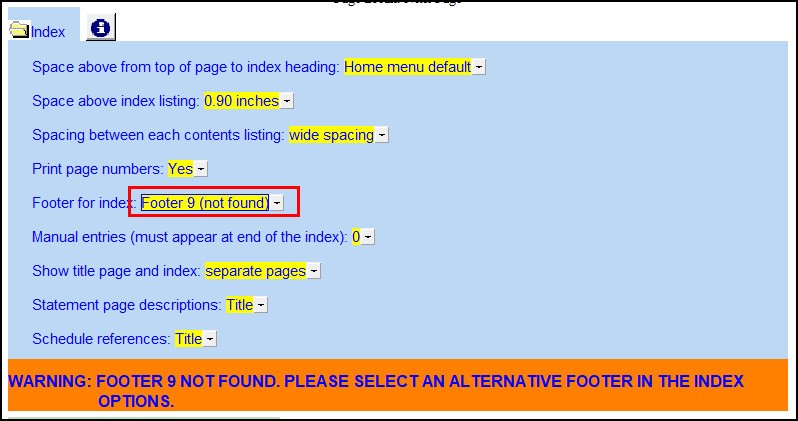
TITLE PAGE
Added a warning when the header or footer selected in the Options folder is not found in the statement. Revised popups in the Options folder to display "Not found" when a header or footer is not present in the statement.
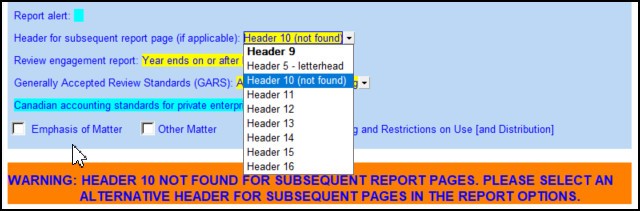
Remember that updating to this release will include all features and functionality from prior releases, together with any corrections made to the templates.
Need help updating?
(support login required)