Jazzit Fundamentals release notes for October 23, 2020 update
Administrators please note that the October update is the last one in CaseWare 2019 format. The planned November 20th update will be in CaseWare 2020 format only (a 2019 format will be available as an archive from the Snackbar area of our website).
Please be advised that after November any issue reported to us will only be corrected in CaseWare 2020 format.
9 COLUMN BALANCE SHEET
Added an option for the classified and unclassified nine column balance sheet to select which Partners' Capital / Net Assets balance to link (opening, closing, manual). This is particularly useful for partnership or not-for-profit interim statements.
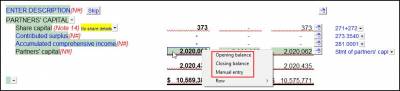
9 COLUMN INCOME STATEMENT
All formats of the 9 column Statement of Partners' Capital / Net Assets now have an "Income link" button which allows selection of a specific column from which to draw net income. This button is in the "Statement" options folder or at the top. This is particularly useful for partnership or not-for-profit interim statements.
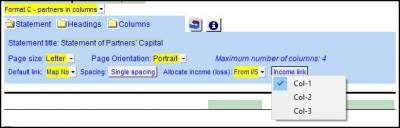
CLIENT ENCLOSURE LETTER
Added an option for a multi-column continuity to the right-click menu of the Federal corporate tax instalments and Provincial corporate tax instalments tables.
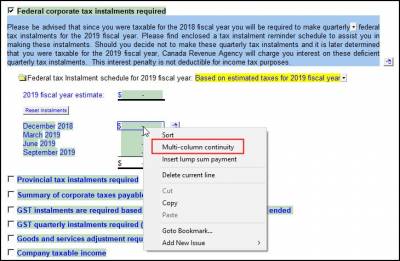
Added an option to the Federal corporate tax instalments section that indicates that no instalments are required.
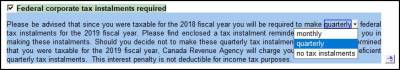
Added an optional table to the Company taxable loss - lossy carry forward section.
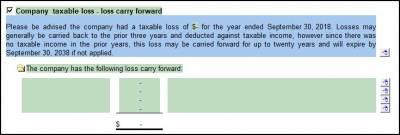
The "Enclosures" title for the opening paragraph will now automatically change to "Attachments" when paragraph wording is changed to "we are attaching electronic copies of:"

An additional remittance section has been added to the letter. By default, this section reads "Employer health tax (EHT)" and will display when the "Balance Per G/L" field is not zero in the Client enclosure letter options table.
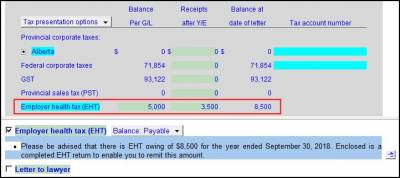
An optional additional province has been added to the Provincial corporate tax section. This can be enabled by pressing the + button beside the province field in the Client enclosure letter options table. Balances will be the total of map 217.2680.02.
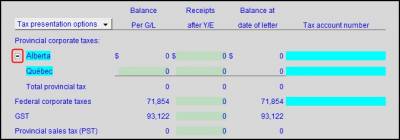
Sections of the client enclosure letter can now be copied from other client files. This option is available in all right-click menus inside sections of the letter.
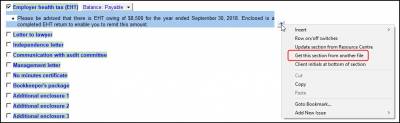
FINANCIAL STATEMENT HOME MENU
The rounding button at the top of the freeze frame now enables and disables rounding rather than opening the rounding pane of the home menu.

Option added under Engagement to select financial statements or financial information (CSRS 4200)
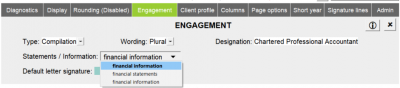
ENGAGEMENT LETTER
A warning will now appear at the top of the engagement letter if the sample report in Appendix A is turned off. This warning does not print.
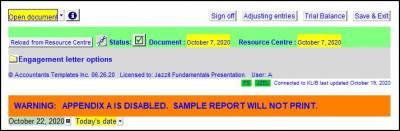
ADDITIONAL LETTER FROM CLIENT
Increased the number of sections in this letter to 30.
CUSTOM ENGAGEMENT REPORT
New custom document added, "Custom report". This will allow users to create their own formatted engagement reports with 4 available templates per document. These can be printed separately from the financial statements.
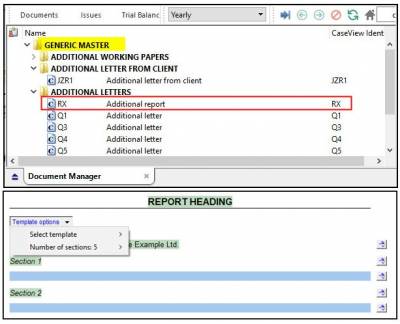
JAZZIT TOOLBOX
Added several new smart links to the toolbox, including: "Financial statements/information", opening date, 90 days after year end, 180 days after year end, and titles of balance sheet, income statement and cash flows.
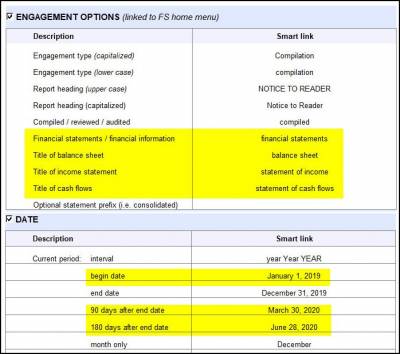
RESOURCE CENTRE UPDATE CONTROL
A button has been added to the document settings area of the Update Control to allow manual update of cell group (CGF) files.

ENGAGEMENT REPORT
Expanded formatting options for paragraph headings to include "bold italic" and "underlined".

A custom report option has been added to the engagement report. This will provide a blank report and title to allow easier customization of content. This is accessible by pressing the "Custom report option" button in the Report options folder.
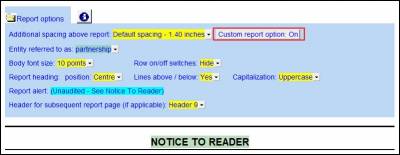
Remember that updating to this release will include all features and functionality from prior releases, together with any corrections made to the templates.
Need help updating?
(support login required)